Mapping Your GL Account
Map your GL account as part of automated settlement reconciliation.
To map your GL account:
-
Go to Setup > Accounting > Chart of Accounts.
-
Click Edit next to the Bank GL account.
-
Enter the Bank Account Number and Routing Number with the same numbers provided in your merchant application.
-
Go to Setup > Accounting > Chart of Accounts.
-
Click Edit next to the Expense GL account that was used when setting up settlement fees. For more information, see Setting Up Settlement Fees.
-
Enter the Bank Account Number and Routing Number with the same numbers provided in your merchant application.
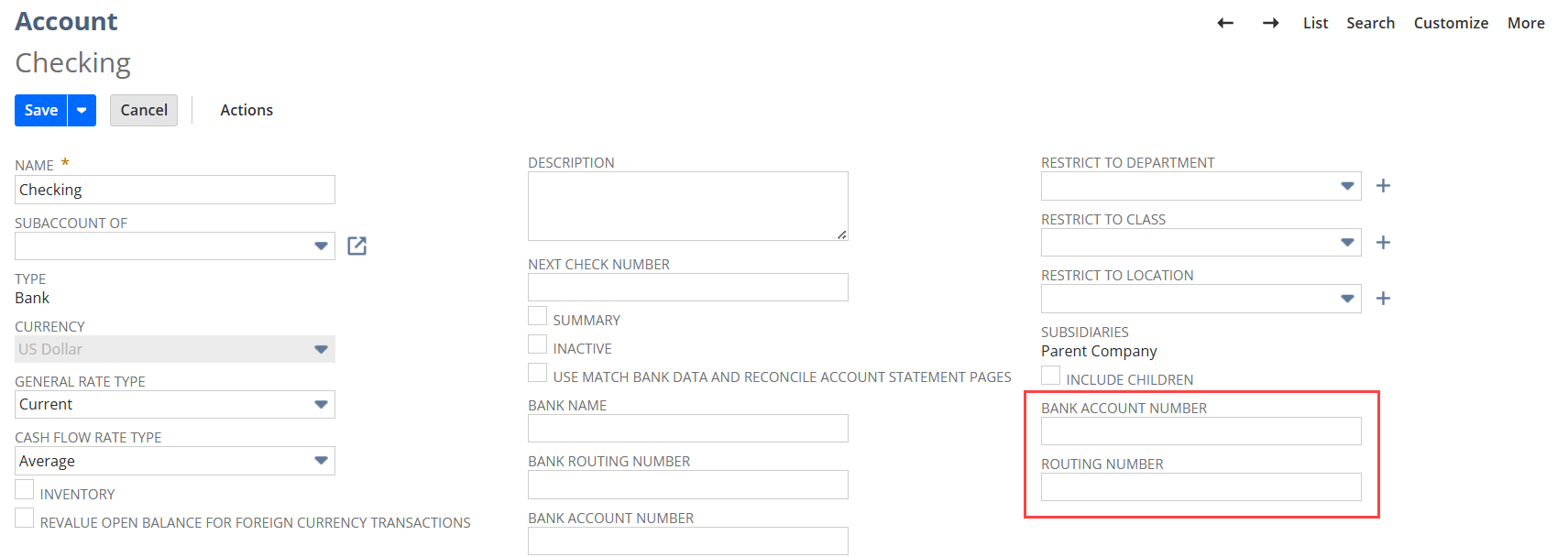
If you use different Expense GL accounts for different fee types, repeat this step with the same routing and account numbers provided in the merchant application for each GL account.