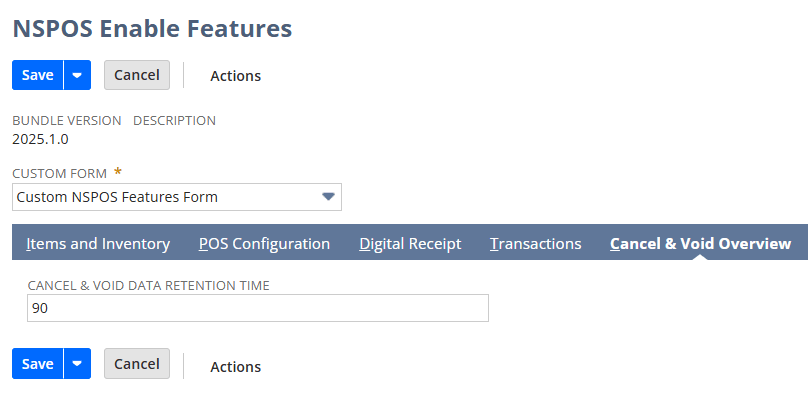Cancel and Void Data Summary
This feature offers customers a daily summary of voided items and canceled transactions within NetSuite ERP, enabling better oversight and clarity.
This new report is accessible through the NSPOS menu in NetSuite ERP at NSPOS > Reports > Cancel & Void Overview. The report summarizes all voided lines or whole transactions from NSPOS terminals.
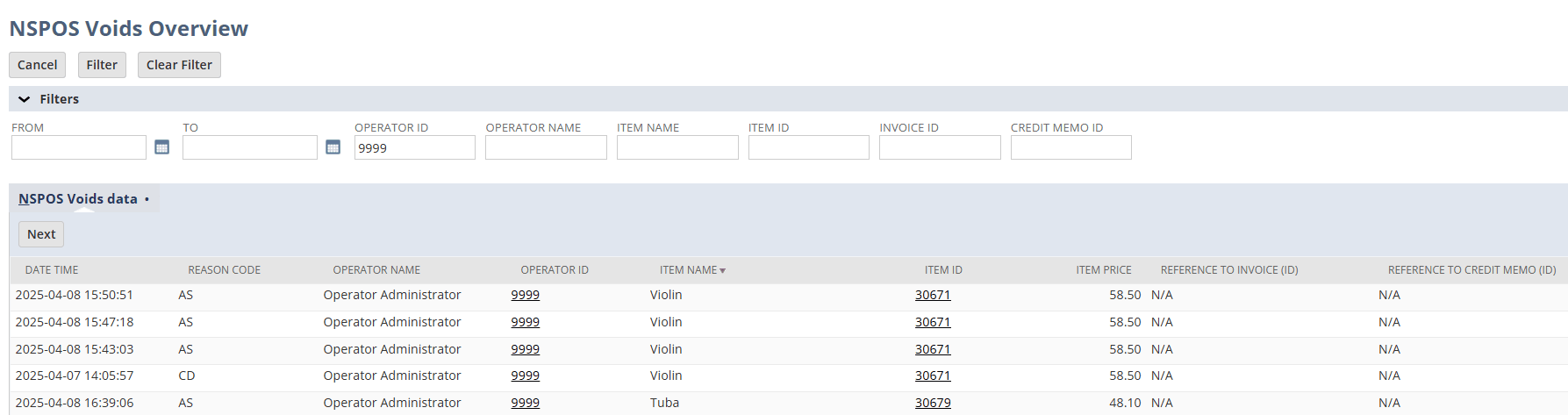
Each line in the report represents a voided item in NSPOS. You can see following information for each item:
-
Date and Time when item was voided.
-
Reason code applied for use cases when the whole transaction was voided. This column will say N/A for voided line tems where no reason code was required.
-
The Operator ID of the operator who processed the void or cancellation. The ID will link to the related employee record if it exists in NetSuite ERP.
-
The operator name of the NSPOS operator who processed the void or cancellation.
-
The Item Name.
-
The Item ID of the item, linked to the related item record if it exists in NetSuite ERP.
-
The Item Price before it was canceled in NSPOS, including modifiers such as discounts and promotions but excluding taxes.
-
Reference to Invoice (ID), which is only populated for voided items where a related NSPOS transaction was finished in NSPOS and synced to ERP. If the entire transaction was canceled, this column will say N/A.
-
Reference to Credit Memo (ID), which is only populated for voided items where a related NSPOS transaction was finished in NSPOS and synced to ERP. If the entire transaction was canceled, this column will say N/A.
You can apply and remove filters using the Apply Filters and Clear Filters buttons. You can filter the report by the following attributes:
-
Date and Time
-
Operator ID
-
Item Name
-
Item ID
-
Reference to Invoice (ID)
-
Reference to Credit Memo (ID)
To redirect to the NSPOS main page, click Cancel.
Integration Details
Any voided or canceled items in NSPOS are synced and displayed in ERP. Synchronization occurs ever 2 minnutes.
Retention Policy
Data in the Cancel & Void Overview report will by default be preserved for 90 days. You can change the retention policy within an interval of 90 to 180 days on your NetSuite ERP account.
To configure your retention period
-
Go to NetSuite ERP
-
Go to Customization > Lists, Records, & Fields > Record Types
-
On the NSPOS Enable Features row
To configure your retention period go to NetSuite ERP
-
In NetSuite ERP, go to Customization > Lists, Records, & Fields > Record Types.
-
Find the NSPOS Enable Features row, click List
-
Click Edit
-
Go to the Cancel & Void Overview subtab
-
Configure value for the retention period you want
-
Click Save