QR Code and Pin Authentication for Self-checkout Kiosk Assistants
The self-checkout kiosk feature lets your shoppers make purchases without the need for a cashier to handle each step in the process. With NSPOS 2025.1.0, authenticating at self-checkout kiosks is faster than ever. Assistants can now log in using a secure QR code scan followed by a quick PIN entry. There is no need for a username or password input. PIN entry is more efficient and tailored to the kiosk’s design for a seamless experience.
How to configure QR code scan for self-checkout kiosk assistants
-
Log in to NetSuite POS as Administrator
-
Go to the Edit Employee form for the employees you want to enable QR code authentication for and select the Kiosk Assistant tab
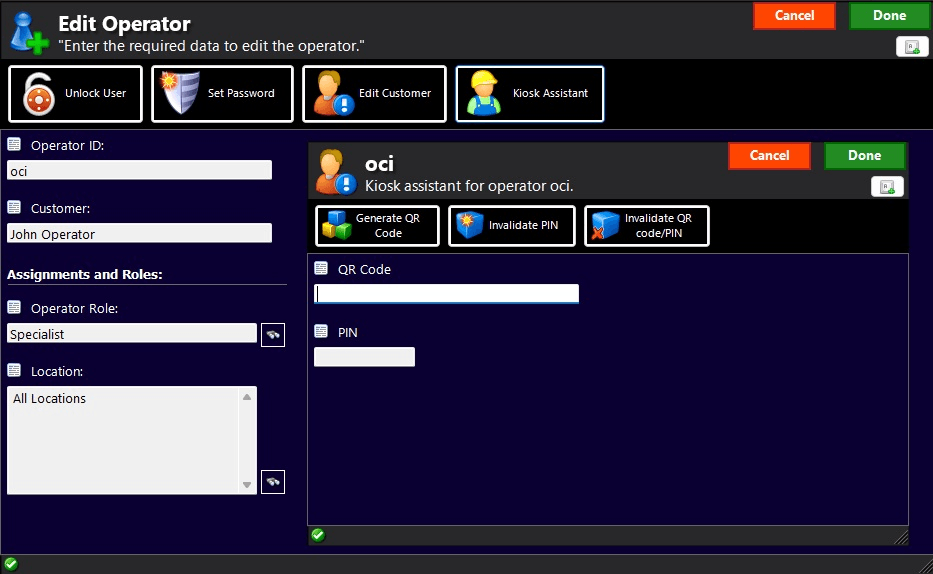
-
Enter the alphanumeric representation of the QR code in the QR Code field
You can find the generated QR code in NetSuite ERP on the Employee record. Or you can use any QR code generator and generate a QR code for the QR code value you configured for the employee.
Administrators cannot enter PIN value for employees. Employees must enter PIN value in their own self-checkout kiosk.
How to configure PIN for self-checkout kiosk assistants at kiosk
-
Log in to self-checkout kiosk as an Assistant using your username and password
-
Go to System Tools and click Set/Change your PIN
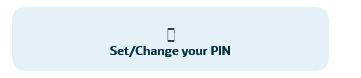
-
Configure a PIN and enter your existing password. Your PIN can be between four and six numbers.
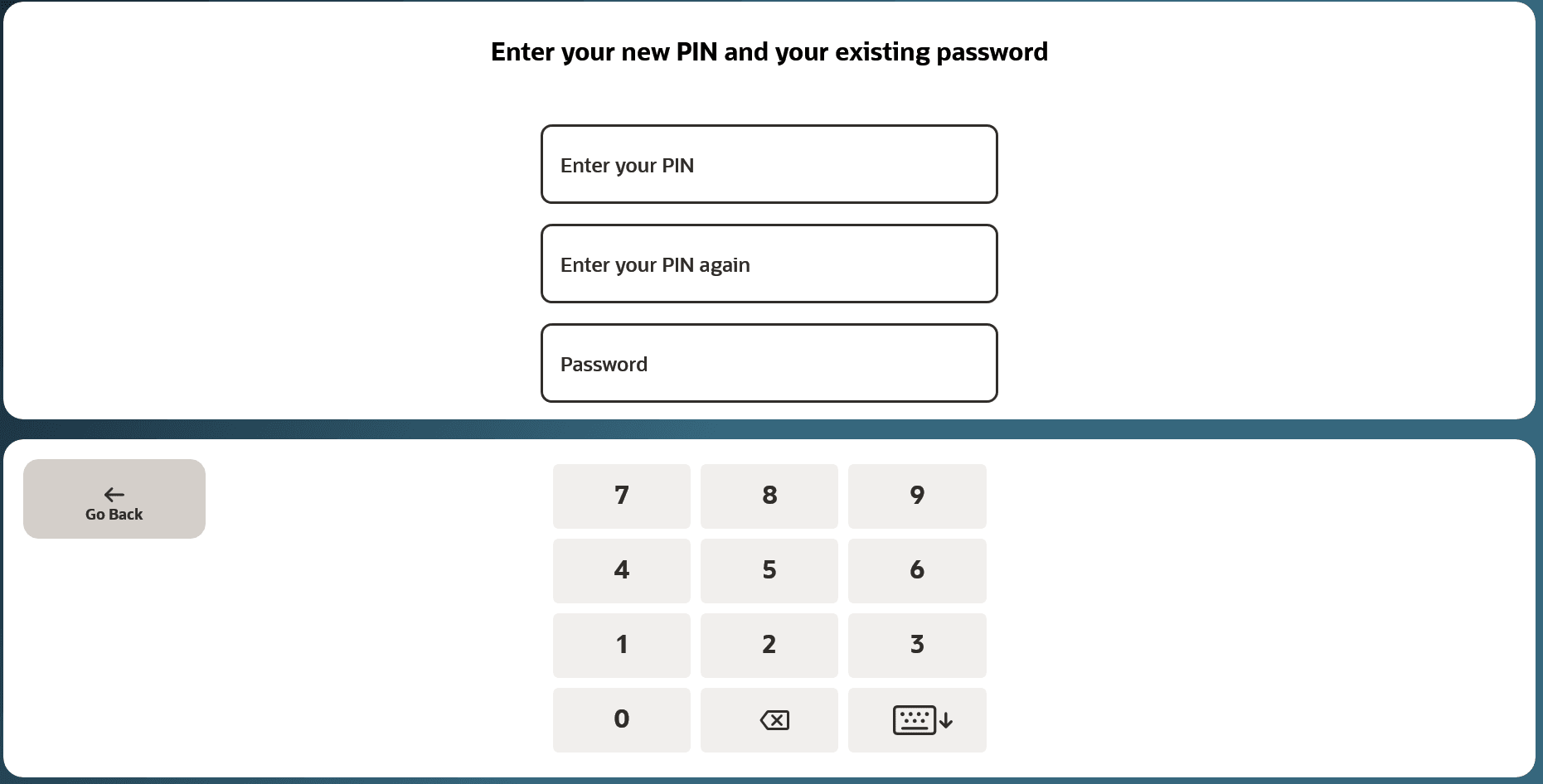
How to authenticate the self-checkout kiosk using QR code and PIN
-
If you are authenticating the self-checkout kiosk as an assistant, the system will prompt you to "Scan your personal code or enter you admin credentials." Scan your QR code.
-
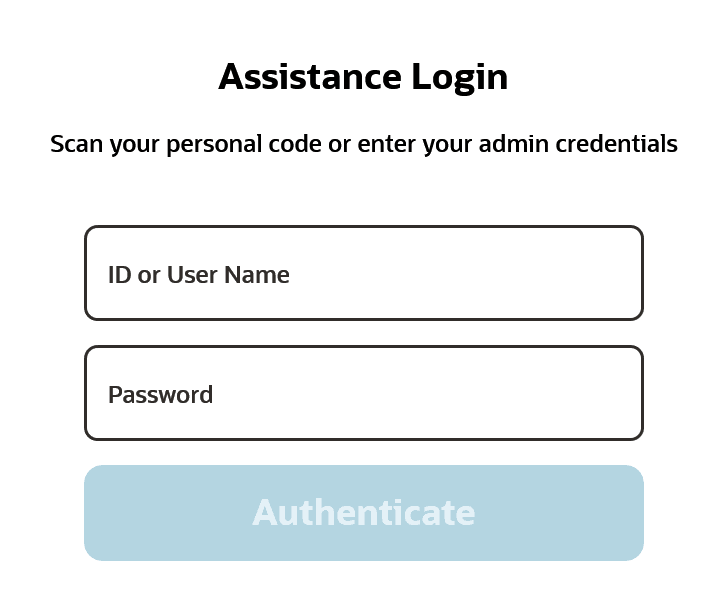
-
Enter your PIN
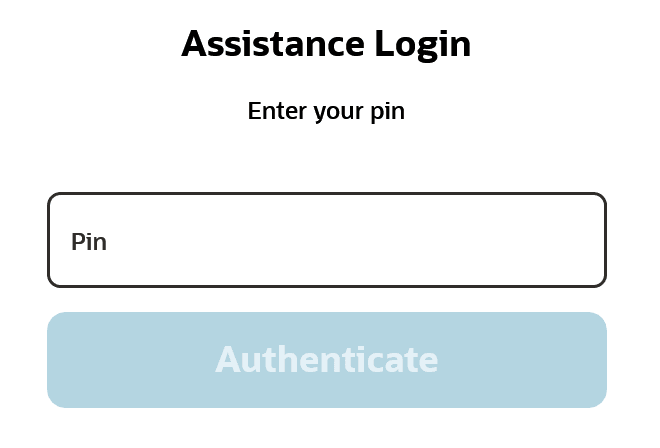
-
Click Authenticate to authenticate the self-checkout kiosk