How Customers Opt In to Marketing Campaigns
Customers, vendors, partners, and employees can receive email you generate in bulk through campaigns or email merge operations. The messages they receive depend on their global subscription status. For more information about global subscription statuses, see Subscription Management.
The Campaign Subscription Categories feature permits customers to subscribe to some kinds of communication, and avoid communication they do not want. Your account administrator can enable this feature at Setup > Company > Setup Tasks > Enable Features. For more information, see Campaign Subscription Categories.
When a recipient unsubscribes, no one in your company can resubscribe them. Recipients can't be resubscribed manually on the entity record, or through updates made through CSV import. Only the recipient can choose to resubscribe. NetSuite unsubscribes any entity record in your account with that recipients email address.
Entities can opt in to your campaign emails in a few ways:
-
Through opt-in email
You can send email messages to invite entities to change their subscriptions. You can either click the Send Subscription Email link or you can use a mass update. Best practice is not to spam entities with opt-in email messages. You can check how many opt-in messages you’ve sent to an entity in the Subscription Message History subtab under Marketing. For more information, see Opt-In Email and Viewing List of Subscription Messages Sent to a Recipient.
-
Opting-in through the Campaign Subscription Center
Email recipients can change their subscription settings in the Customer Center, Partner Center, Advanced Partner Center, or Vendor Center.
In the Settings portlet, an entity can click the Campaign Subscription Center link. If the Campaign Subscription Categories feature is enabled, entities can choose the subscription categories they want to subscribe to. Entities can also check the box at the bottom of the page to unsubscribe to all bulk email communication.
If the Campaign Subscription Categories feature isn't enabled, an entity can check the box to unsubscribe to all bulk email communication.
-
Clicking the Opt-In link in the footer of an email campaign message
Every email you send includes a link your customers can click to set their email preferences. When they click it, the Campaign Subscription Center opens.
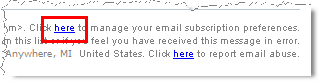
You can customize the opt-in invitation and opt-in confirmation emails by modifying the default email template or by creating a new email template. See Customizing Templates for System-Automated Email.
You can't change the text of the unsubscribe message, but you can change the formatting of the text to match your template. To format the text, go to Setup > Marketing > Marketing Preferences. Choose the font, font size, and text alignment you want to apply to the footer text.